Smart MTO

Smart MTO: The Ultimate Freight Forwarding Software
Smart MTO automates every-day operations for Freight Forwarders
Are you looking for a software solution that can help you manage your freight forwarding business efficiently and effectively? Do you want to streamline your operations, reduce costs, and increase customer satisfaction? If yes, then you need Smart MTO, the best freight forwarding software in the market.
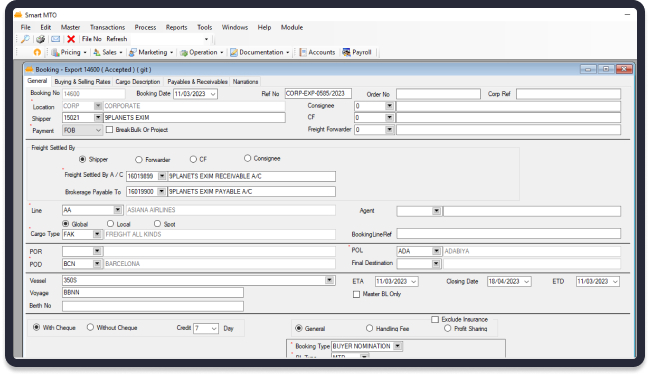
Smart MTO (Multi-Transport Operations) System is designed for Freight forwarder which offers logistics services and adopting the latest automation solutions in the different stages of the transport operation.
Smart MTO links all branches to the corporate office, automating the entire business process that helps to increase volume of business by reducing the manual effort.
Salient Features
User friendly interface and optimum workflow
Access to Department wise modules integrated on a single screen
Inbuilt multi-currency accounting system
Modules for Sales Call Entry / Freight Rate Calculation / Booking (Export/Import)
Profit sharing with agents
Bill of Lading Issue
Invoicing and Billing
Automatic Job Accounting
Freight Collection and Payment
Tracking of the shipment
Management Information Reports
Tracking of shipments
Modular user rights for users for optimum security with multi user capability
Manage business with financial and operational reports
Simplified data entry / Integrated data validation
Integrated e-mail features allow users to send shipment documents and invoices
Export reports to various formats (PDF, MS Excel, MS Word etc)
Schedule a Product Demo
Contact to require a detailed analysis and assessment of your plan.
